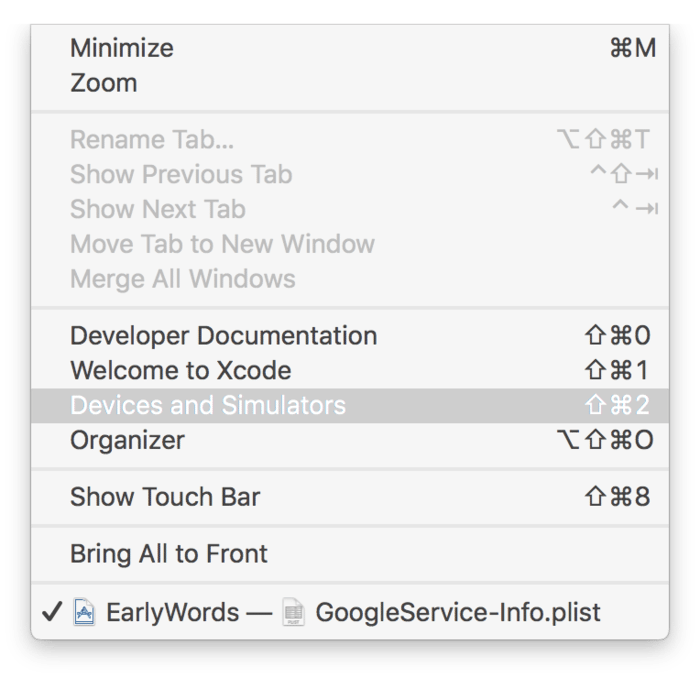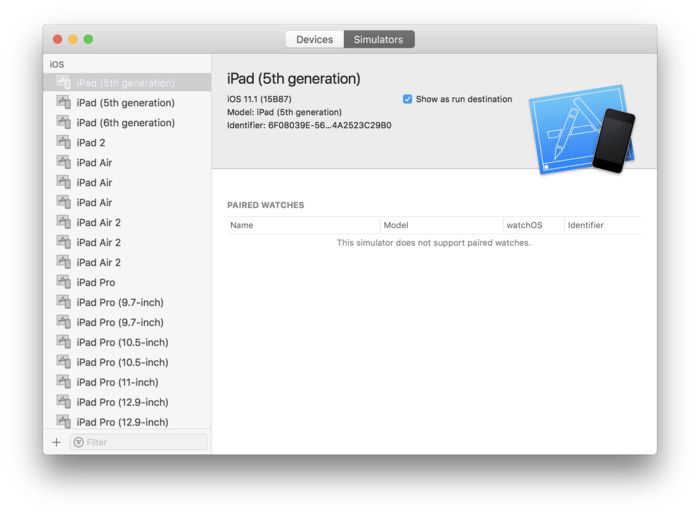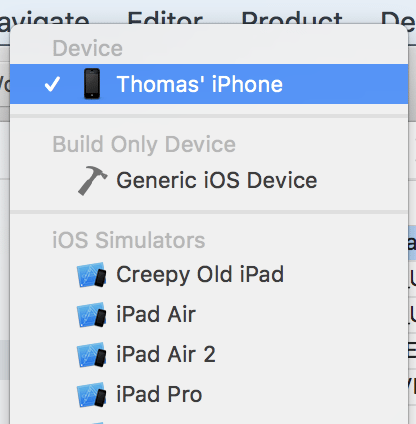Deleting Old iOS Simulators
I’ve been developing iOS apps for some time now and after a few iOS versions, my list of simulators starts looking like this:
Each simulator takes from 100MB to 1GB of space, so this can eat up your disk space really quick! The trick is to simply delete the simulators you don’t need.
In the menu bar simply go into “Window” and click “Devices and Simulators”. The shortcut for this is ⌘+⇧+2 (Command+Shift+2).
Then go into the “Simulators” tab and hit the delete key on all the simulators you no longer want!
You can also rename your simulators: